A few weeks ago a friend who came to ask ... "how do I create a blogroll is a box like yours? Please inform the script code". yupzz .. you can see the example in question on my blog list, box banner image and the friends box.
Actually I rather hesitate to make this posting, but because I was afraid I'd say stingy finally make this post too. Please permit to above made this post. Scrip Code This is a gift from my friend PRIYADIE ... when I first learned to make accessories blog (until now still in the learning phase). With his kindness, he sent this Scrip to me via email ..... thanks Prie
<table border="4" width="250" cellpadding="4" height="300">
<tr>
<td align="middle">
<marquee direction="up" onmouseover="this.stop()" width="100%" onmouseout="this.start()" scrollamount="4" height="300">
</marquee>
</td>
</tr>
</table>
for size and speed please mate change, according to taste and size of the blog buddies.
yes .. almost forgot ... to order the links in this blogroll more neat pal must enter the code below each link.
Well .. now how to enter in your blog ..
1. Longin to the blog
2. click layout
3. click Add a Gadget
4. Click HTML / JavaScript
5. Paste
6. Save
7. View blog buddies
Please try, eeitttzzz ... take your time .. please comment ....
24 August 2009
create a blogroll with a box (MEMBUAT BLOGROLL DENGAN KOTAK)
10:45 PM
22 comments

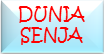





22 komentar:
nice info. thx 4 sharing.
wah...saya juga masih jadul nih.nggak ke pikir ke situ sama sekali.Btw thanks infonya ya bro.met puasa.
Good Tutorial..!
semoga bermanfaat buatku... hehehe
Thanks tutorialnya ya mas..
dicoba dulu ahh
Thanks ilmunya!
@Free Tips...Makasih Bro..atas Komennya
@AISHALIFE-LINE...Jadul atau ga jadul yang penting belajar yang ga sob...
@~ieDa~ Thanks ya dah di bilang good..jadi semangat nih...
@Arfi ...Amin..semoga bermanfaat...
@Itik Bali ..sama2 de'..thanks juga atas komennya ya..
@Anaa...Thanks juga sahabat atas komennya...
salam sobat
trims infonya
sudah diberikan juga kopasnya.
ingin coba2 juga,,kalau bisa .
@Mba Nura ...makasih Mba ...
maaf diriku gaptek bos
@soewoeng..klo tidak salah..artinya ga ada at kosong..ya..betul ga..thanks Bos..
nice info friend,succes for you...Indonesia...We love peace.
wah makasih kunjungannya ya kawan....
@ ×÷·´¯`·.·•[ peace ]•·.·´¯`·÷× thanks brother...
@ardi...sama2 brother..
begitulah loyalitas blogger, mau berbagi ilmu kepada siapa aja, saya malah jadi banyak tau, thanks sahabat, semangat terus.
salam sahabat...
info yang sesuai untuk blogger senua. Terima kasih mas
Post a Comment